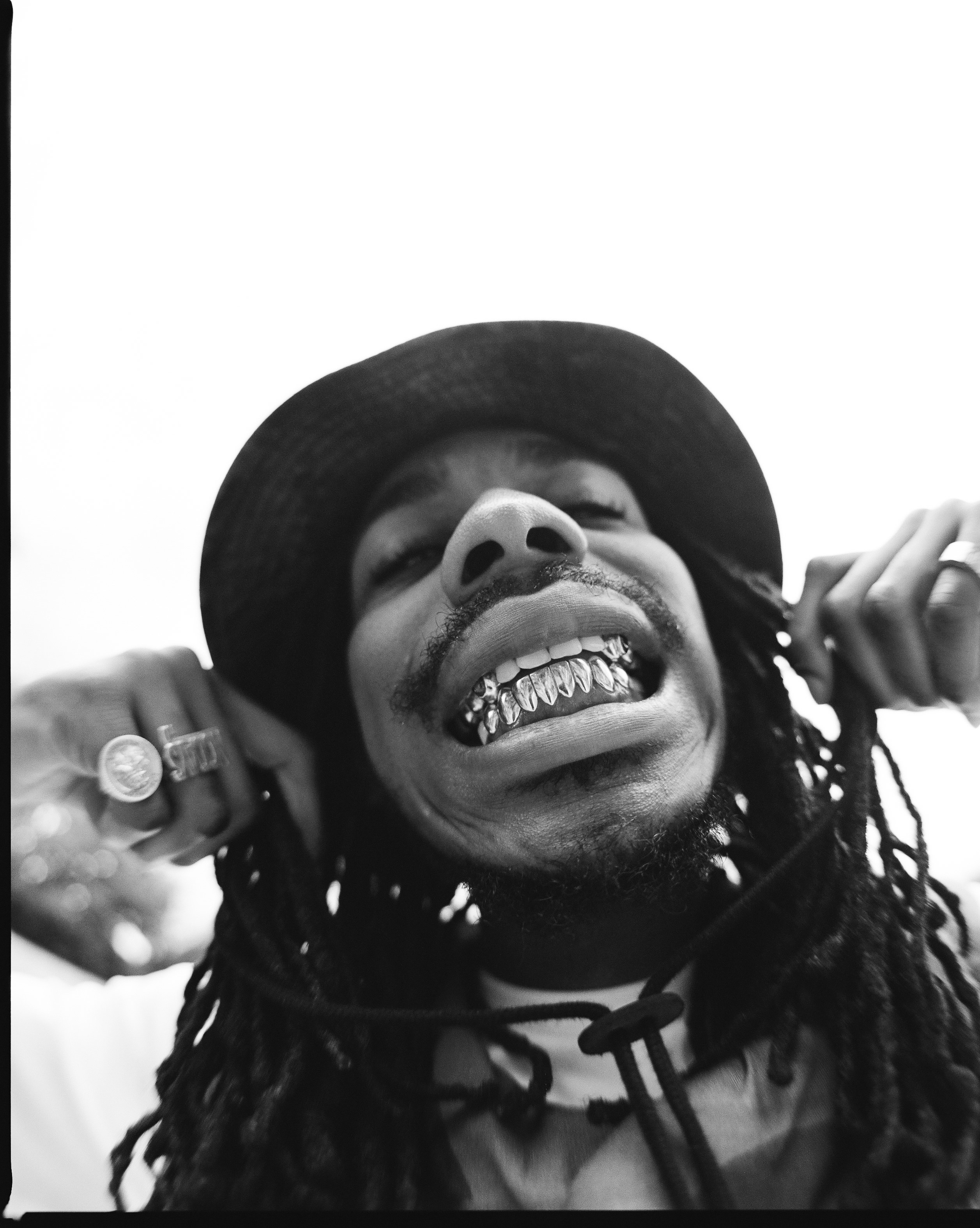GUAP PRESENTS: Building Your Brand With Squarespace

Whether it’s a passion project or a full time business, it’s hard to know where to begin when you’re building a brand. Luckily we’ve teamed up with Squarespace to give you the lowdown when building your brand online.
GUAP was founded with the mission of documenting and championing emerging creatives. We built our first website in 2015 the year that we launched, and whilst we’ve been through so many changes and growth, our website has always been the go-to stop for those who were looking to discover anything that we were making.
With a website it’s important to cut through the online noise and create an identity that resonates with your target audience. By following a few key steps, you can establish a brand that will attract, engage, delight, and grow your customer base, no matter where they interact with you online.
Take your brand online in a few simple and easy clicks. Activate your 20% Squarespace discount and follow the steps below.
Step One: Create a digital presence.
Whether you’re creating your first passion project or you’re an established brand, Squarespace’s all-in-one website building platform gives you everything you need to run your business online.
Begin by claiming your domain. Search for the perfect name at squarespace.com/domains and take advantage of customised domains. Buying a domain through Squarespace is simple and straightforward. There are no hidden fees, price hikes, or ads, and you receive a free domain for one year when you subscribe to an annual plan.
Have a clear strategy. Take some time to determine your website’s purpose. Are you looking to sell products, promote a service, collect contacts, or do something else entirely? Your objectives and priorities will dictate your site’s architecture and its calls to action.
Step Two: Build your brand aesthetic.
Think about the tone of voice, thematic brand colours, or fonts that you want to be consistent on your website. With Squarespace, you can control the look and feel of your website with curated colour pallets and fonts, and carry over these design elements to your emails with Email Campaigns. Use the Unfold app to align your social stories with your website and email aesthetic — all creating a cohesive brand. You can even easily create a logo for free with Squarespace Logo Maker.
Gather your content. Compelling visual content is essential to impressing your website visitors with a polished and professional look. However, we know the task can sometimes seem overwhelming. How do you choose what photos to showcase? What if you don’t have professional photos? You may want to start by gathering all of your photos into one folder, then creating a simple document to start outlining where you’d like to use the photos across your site. Then you can also see what additional imagery you may need to gather or produce before you go live. Don’t have a ton of images to work with? We’ve got you covered. You can access beautiful stock imagery for a fee via our Getty Images integration, or add free imagery via our Unsplash integration.
Customise your style. Once you’ve laid out the basic site structure, you can start to cutomise the look and styling of your site. This is where that brand book you created will come in handy. In the ‘Design’ editing section of your site, you can make your site unique with customisable settings for fonts, colours, buttons and more.
Step Three: Grow your business with our marketing tools.
Squarespace offers built-in tools to help drive traffic to your website, engage with your audience, and measure your success with our built-in search engine optimisation, Squarespace Email Campaigns, and robust site analytics.
Engage your social platforms. Easily connect your social media accounts within Squarespace to broadcast your work to the world. Squarespace allows you to:
• Sell your website products through Instagram
• Create professionally designed social content
• Add your own social follow buttons to your site
• Share your social media feed content directly on your website
• Add ‘Share’ button to allow your visitors to share from your website
• Create blog content and share it simultaneously across multiple platforms
Schedule Appointments Easily. Need to schedule a consultation? Allow a client to book a service at your business? Seamlessly schedule a group class? With Squarespace Scheduling, clients can quickly view your availability and book their own appointments or classes. They can even pay online and reschedule with a click.
Create Members-only Content. Monetise your content and engage your audience by adding paid Member Areas to your website. From virtual classes and workshops to newsletters, podcasts, and video series, you can share exclusive content to build your online community and generate revenue.
Feeling inspired? Redeem your exclusive 20% Squarespace discount here.
Squarespace empowers millions of dreamers, makers and doers by providing them with the tools they need to bring their creative ideas to life. On Squarespace’s all-in-one website building and ecommerce platform, customers can build a website, sell online, claim a domain, and market a brand. The suite of products combines cutting edge design and world class engineering, making it easier than ever to establish and own your online presence.
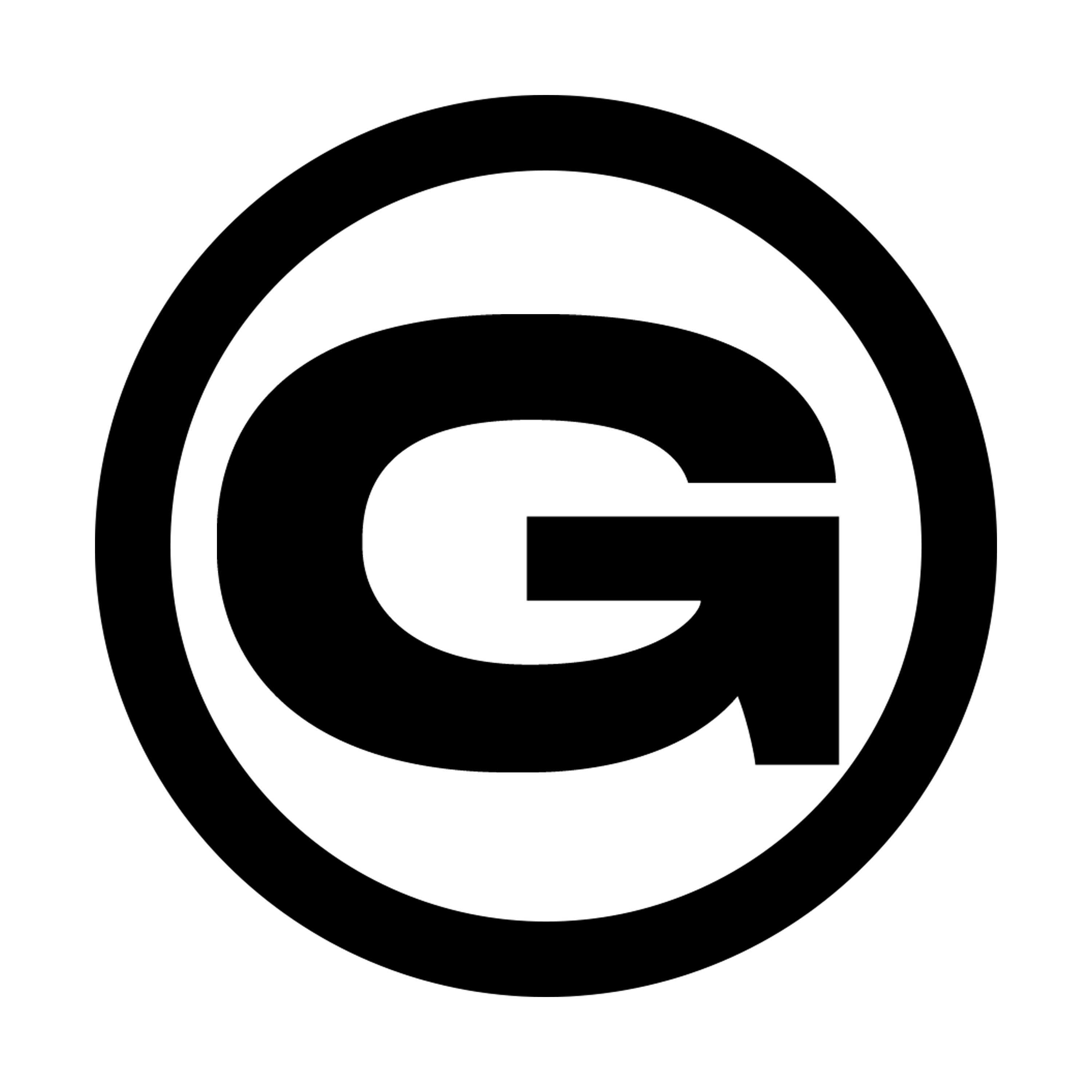



![ZINO VINCI’S ‘FILTHY & DISGUSTING’EP BRINGS YOU TO THE CORE OF THE ARTIST [@ZinoVinci]](https://guap.co/wp-content/uploads/2023/10/Zino-4.jpg)